- Disable User
- Posts
- Is the new Outlook client really that bad?
Is the new Outlook client really that bad?
Security weekly

There’s 3 certainties in this life:
1) Death
2) Taxes
3) Disable User, delivered weekly to your digital doorstep
Hi and welcome to another Security weekly. Where we laugh, we cry and share the latest and greatest in security and tech news.
This week was a little slow in cybersecurity, so I’ll take some time to write about the new Outlook client.
In this week's edition:
📬 The new Outlook client, is it really that bad?
❓ Disable User explains: Add-ins for Microsoft Office
🔥 the quick and dirty
Reading time: 02:12

Is the new Outlook client really that bad?
Let’s be honest:
I have yet to find the first person who’s enthusiastic about the the new Outlook client.
Microsoft made the new Outlook preview available worldwide, after testing it for more than a year.
People with the insider build for Office enabled, were able to try it out way sooner.
It’s based on the web app, and boy, is it noticeable.

But are we really giving it an honest chance?
When I spoke to people about their first impressions, all I heard was:
“oh yeah I tried it but switched back immediately”
“too much web client for me”
But nobody that really went in, balls-deep, and gave it real, honest, chance.
So ya boy took it upon him, and tried it for over 2 weeks now.
Here’s my conclusions, so far:
Features: It’s Outlook Online - The look and feel, but also the features. COM plugins are gone (that’s a good thing though), it’s only limited to Outlook.com and Exchange Online accounts for now. (no POP, IMAP, Exchange, ..)
Feels: mail feels sluggish, calendar is way faster - this could be all in my head but I feel the general client is faster. But when I switch between inboxes it’s rather slow. The calendar is off the charts though, and that’s coming from somebody who treats his calendar as the holy bible.
Looks: fine tuning does the trick - I left it as-is at first, but now that I tuned it I got the perfect balance between new and old, making it look like this:
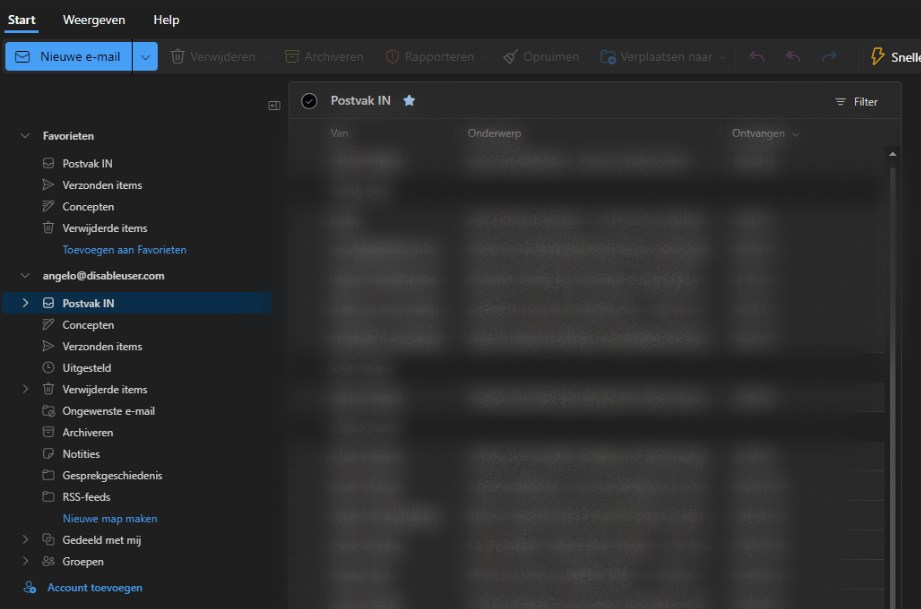
Final verdict: I’m not switching back.
It’s not quite there yet, but I’m not really missing much.
Just make sure you give it some tender love and care.
For those wondering how, flip the little switch on the top right:
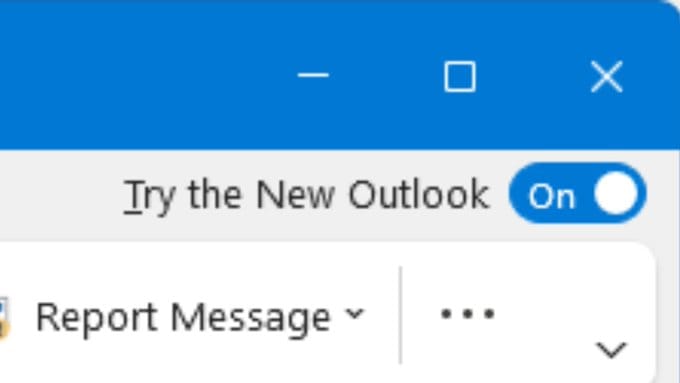
Obviously not my screen, since I’m a dark-mode edgelord
Microsoft has not yet disclosed when it will force the new client.

Add-ins for Office
Small programs that enhance the functionality of Microsoft Office applications, using web technologies like HTML, CSS, and JavaScript.
They are cross-platform, meaning they can run on multiple operating systems where Office applications are available, including Windows, Mac, Office Online, and mobile devices. Currently there are:
COM add-ins (won’t be available in the new Outlook)
Visual Basic for Applications (VBA) add-ins (only use this if you’re very old)
Office Add-ins (this is the way)


The quick and dirty
Drop in Insider Breaches Drives Decline in Intrusions at OT Organizations - don’t fall for this trickery, people. I trust nobody I work with, not even myself.
Brazilian hackers target Portuguese financial institutions - Ola!
Windows Copilot: Your new AI assistant for Windows 11 - just what I needed, more tools to be unproductive.
Meme of the week

old, but gold.
